emlog评论外链跳转代码及优化方法
做网站的都或多或少懂那么一点SEO的知识,在发表文章的时候对于站外链接都想加上一个nofollow的属性,以防止本站的权重不流失,手动给每个链接增加nofollow有些费事,于是乎就想到了用PHP代码自动把非本站网址的链接加上nofollow属性,今天分享的这个PHP代码就是这个用处,你只需要把下面代码复制粘贴到指定位置后,你就不用担心每次都手动给文章内容里的站外链接添加nofollow属性了;链接添加nofollow属性不易过多,适当才好,这个还是站长自己把握吧,有需要的就从下方把代码复制去吧。
下面首先创建一个go.php文件,在go.php里边输入以下代码(记住修正代码中的域名xcwlgw.cn改为你自己的域名),然后上传到网站根目录下,在新建文件之前一定要记得给网站做备份以便于随时恢复网站 (以下我的 go.php 代码,一定要将域名改为自己的!)
<?php
$t_url=$_GET['url'];
if(!empty($t_url)) {
preg_match('/(http|https):\/\//',$t_url,$matches);
if($matches){
$url=$t_url;
$title='星辰提醒您页面跳转中,请稍候...';
} else {
preg_match('/\./i',$t_url,$matche);
if($matche){
$url='http://'.$t_url;
$title='星辰提醒您页面跳转中,请稍候...';
} else {
$url='https://xcwlgw.cn/';//改为你自己的域名
$title='星辰提醒您参数错误,正在返回首页...';
}
}
} else {
$title='星辰提醒您参数缺失,正在返回首页...';
$url='https://xcwlgw.cn/';//改为你自己的域名
}
?>
<html>
<head>
<meta http-equiv="Content-Type" content="text/html; charset=UTF-8">
<meta http-equiv="refresh" content="1;url='<?php echo $url;?>';">
<title><?php echo $title;?></title>
<style>
body{background:#000}.loading{-webkit-animation:fadein 2s;-moz-animation:fadein 2s;-o-animation:fadein 2s;animation:fadein 2s}@-moz-keyframes fadein{from{opacity:0}to{opacity:1}}@-webkit-keyframes fadein{from{opacity:0}to{opacity:1}}@-o-keyframes fadein{from{opacity:0}to{opacity:1}}@keyframes fadein{from{opacity:0}to{opacity:1}}.spinner-wrapper{position:absolute;top:0;left:0;z-index:300;height:100%;min-width:100%;min-height:100%;background:rgba(255,255,255,0.93)}.spinner-text{position:absolute;top:50%;left:50%;margin-left:-90px;margin-top: 2px;color:#BBB;letter-spacing:1px;font-weight:700;font-size:36px;font-family:Arial}.spinner{position:absolute;top:50%;left:50%;display:block;margin-left:-160px;width:1px;height:1px;border:25px solid rgba(255,0,0,1);-webkit-border-radius:50px;-moz-border-radius:50px;border-radius:50px;border-left-color:transparent;border-right-color:transparent;-webkit-animation:spin 1.5s infinite;-moz-animation:spin 1.5s infinite;animation:spin 1.5s infinite}@-webkit-keyframes spin{0%,100%{-webkit-transform:rotate(0deg) scale(1)}50%{-webkit-transform:rotate(720deg) scale(0.6)}}@-moz-keyframes spin{0%,100%{-moz-transform:rotate(0deg) scale(1)}50%{-moz-transform:rotate(720deg) scale(0.6)}}@-o-keyframes spin{0%,100%{-o-transform:rotate(0deg) scale(1)}50%{-o-transform:rotate(720deg) scale(0.6)}}@keyframes spin{0%,100%{transform:rotate(0deg) scale(1)}50%{transform:rotate(720deg) scale(0.6)}}
</style>
</head>
<body>
<div class="loading">
<div class="spinner-wrapper">
<span class="spinner-text">星辰提醒您页面跳转中,请稍候...</span>
<span class="spinner"></span>
</div>
</div>
</body>
</html>
使用方法(Ps:以下两种方法都可以完成外链跳转)
1.星辰加外链的时,只要给外链加上一句的跳转前缀:http://你的域名/go.php?url=要跳转到的地址,即可完成外链跳转效果。
2.翻开模板的module.php文件,找到以下代码:(这儿注意啦,每个模板的构造都会不一样,打开module.php文件,找到你要添加的地方,例如:谈论列表、子谈论列表、侧边栏友情链接...)
将
<a href="'.$comment['url'].'" target="_blank">
替换为
<a href="/go.php?url='.$comment['url'].'" target="_blank">
保存文件,大功告成!
版权声明:若无特殊注明,本文为《星辰Admin》原创,转载请保留文章出处。
本文链接:https://xcwlgw.cn/post-21.html
正文到此结束


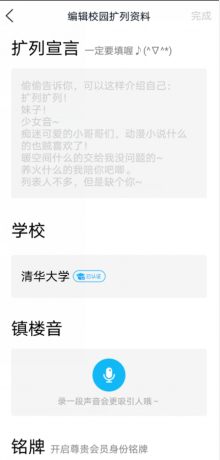
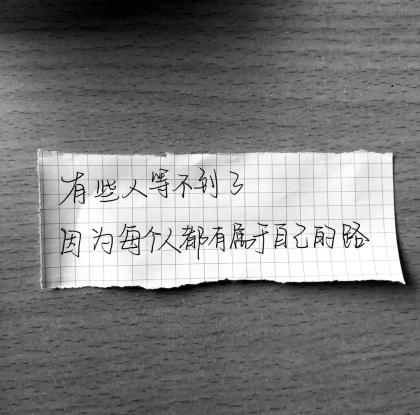


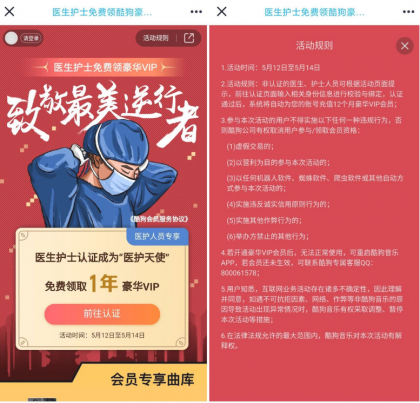





管理员已关闭本篇文章评论!